For freelancers, choosing the right project management app can boost your efficiency. Trello's visual approach with boards and cards makes organization easy. Asana offers a user-friendly interface and integrates well with other tools. Monday.com provides flexibility and time tracking features, while Basecamp simplifies collaboration and communication. ClickUp stands out with its versatile task management and customization options. Wrike offers powerful templates for unique needs, and Todoist helps you manage tasks effortlessly. Each of these apps enhances productivity in its way, and there's more to explore about their features that can transform your freelance work.
Key Takeaways
- Trello offers a visual project management experience with customizable boards, enhancing team collaboration and workflow efficiency.
- Asana provides a user-friendly interface and extensive integrations, making task management and teamwork seamless for freelancers.
- Monday.com combines flexibility and visual appeal, allowing customization of workflows while tracking time for improved productivity.
- Basecamp simplifies project management with its intuitive design and real-time notifications, ensuring effective communication among team members.
- Todoist features task organization, time tracking, and integrations with other tools, elevating the freelance project management experience.
Trello

Trello is a powerful project management tool that helps freelancers stay organized and on track. Its visual approach allows you to create boards, lists, and cards, making it easy to manage tasks effectively. With features that enhance efficiency and operational improvements, you'll appreciate the collaboration benefits Trello offers; you can invite team members to your boards, enabling seamless communication and real-time updates. This feature is especially useful when you're juggling multiple clients or projects.
One of the standout aspects of Trello is its customizable workflows. You can tailor each board to fit your specific needs, whether you're tracking a single project or managing several at once. By adjusting lists and cards, you can create a workflow that reflects your unique process, ensuring nothing falls through the cracks.
Additionally, Trello integrates smoothly with other apps you might be using, further enhancing your productivity. Automations and checklists can streamline your tasks, making it easier to stay focused on what truly matters.
With Trello, you'll not only stay organized but also foster a collaborative environment that promotes efficiency and clarity in your freelance work. Embrace the power of Trello and elevate your project management game.
Asana

If you're looking for another robust project management tool, Asana might be just what you need. This platform excels in helping you stay organized and on track with your projects, much like the way top-rated portable projectors can enhance your viewing experience. With a user-friendly interface, you can create tasks, set deadlines, and assign responsibilities effortlessly.
One of the standout features of Asana is its extensive Asana integrations. Whether you're using Slack for communication or Google Drive for file sharing, these integrations streamline your workflow and enhance productivity. To maximize your efficiency, consider implementing some productivity tips like setting up recurring tasks for routine projects or utilizing project templates for consistency.
Don't forget about the Asana mobile app, which allows you to manage your projects on the go. This is particularly useful for freelancers who need to stay connected while working remotely.
For effective teamwork, adopt collaboration strategies like using comments for feedback directly on tasks or creating shared projects to keep everyone aligned. With Asana, you'll find that managing your freelance projects can be more straightforward and efficient than ever before.
Monday.com

When it comes to project management tools, Monday.com stands out for its flexibility and visual appeal. This platform allows you to create customizable workflows that fit your specific needs, making it easy to manage multiple projects simultaneously. You can tailor boards, tasks, and columns to match your unique processes, ensuring that everything aligns with your goals.
Additionally, the use of productivity journals can complement your project management efforts by enhancing focus and organization.
One of the standout features of Monday.com is its time tracking integration. This tool enables you to monitor how long you spend on each task directly within the platform. By keeping track of your time, you'll gain insights into your productivity and make better decisions about project timelines and resource allocation.
Additionally, the intuitive design makes it simple to collaborate with clients and team members. You can share updates, assign tasks, and communicate in real-time, ensuring everyone stays aligned and informed.
Whether you're juggling freelance projects or working with a team, Monday.com's adaptability can enhance your workflow. With its powerful features and user-friendly interface, you'll find it easier to keep projects on track and meet deadlines. Give it a try, and see how it transforms your project management experience.
Basecamp
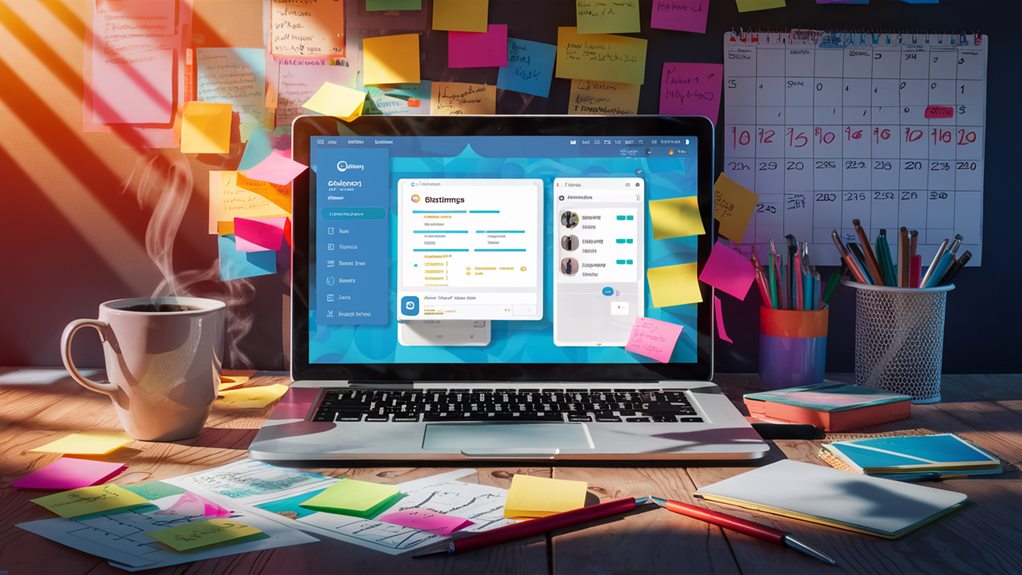
Simplicity is at the heart of Basecamp, making it an excellent choice for freelancers seeking an efficient project management solution. This app streamlines your workflow and enhances team productivity, allowing you to focus on what matters most—your projects.
Basecamp excels in providing collaboration benefits, letting you communicate seamlessly with clients and team members. You can easily share files, assign tasks, and keep everyone on the same page. Additionally, its time tracking features help you monitor how much time you're investing in each project, ensuring you meet deadlines without sacrificing quality.
Here's a quick overview of Basecamp's key features:
| Feature | Description |
|---|---|
| Collaboration | Share files, assign tasks, and discuss projects |
| Time Tracking | Monitor time spent on tasks and projects |
| User-Friendly Interface | Intuitive design for easy navigation |
| Notifications | Stay updated with real-time alerts |
ClickUp

ClickUp stands out as a versatile project management tool tailored for freelancers who juggle multiple tasks and projects simultaneously. With its intuitive interface, you can easily create and manage tasks, making it easier to stay on top of your workload.
One of the standout features is its robust time tracking capabilities. You can monitor how long you spend on each task, helping you optimize your workflow and make sure you're billing clients accurately.
Moreover, ClickUp offers a variety of collaboration tools that facilitate seamless communication with clients and team members. You can share documents, leave comments, and even assign tasks, keeping everyone aligned and focused on project goals. This level of organization enhances your productivity and streamlines project completion.
Customization is another key benefit; you can tailor the app to fit your unique workflow. Whether you prefer Kanban boards or Gantt charts, ClickUp has options that cater to your project management style.
Wrike

For freelancers seeking a powerful project management solution, Wrike offers a robust alternative to ClickUp. This platform's flexibility allows you to tailor your workflow with customizable templates that fit your unique project needs. You can easily create templates for recurring tasks, streamlining your processes and saving valuable time.
One of Wrike's standout features is its built-in time tracking. You can monitor how much time you and your team spend on each task, which helps you evaluate productivity and manage your budget effectively. Having this information at your fingertips enables you to make informed decisions and adjust your strategy as necessary.
Additionally, Wrike's intuitive interface simplifies collaboration. You can assign tasks, set due dates, and share updates with clients or team members seamlessly. The platform also integrates with various tools, enhancing its functionality.
Todoist

When you use Todoist, you'll appreciate its user-friendly interface that makes task management a breeze. Its powerful task organization features help you keep projects on track, while seamless integration with other tools enhances your workflow. Let's explore how these aspects can elevate your freelance projects.
User-Friendly Interface Features
A user-friendly interface is essential for freelancers who want to streamline their project management. With Todoist, you'll find features that make managing your tasks easier and more efficient. Here are four key aspects that enhance its usability:
- Customizable Templates: You can create and save templates tailored to your specific projects, saving you time and effort when starting new tasks.
- Intuitive Navigation: The layout is clean and straightforward, allowing you to find what you need without unnecessary clicks.
- Time Tracking Functionality: Keep track of how long you spend on tasks, helping you assess productivity and manage your time better.
- Quick Add Feature: You can add tasks rapidly using natural language input, making it simple to capture your ideas on the fly.
These features contribute to a seamless experience, allowing you to focus on what truly matters—delivering high-quality work. By leveraging Todoist's user-friendly interface, you can improve your workflow and enhance your project management skills effectively.
Task Organization Capabilities
Todoist excels in task organization, making it an essential tool for freelancers juggling multiple projects. With its intuitive structure, you can easily categorize tasks by projects, priorities, and deadlines. This organization helps you maintain focus and ensures nothing slips through the cracks.
You can leverage Todoist's time tracking features to monitor how much time you spend on each task. This insight is important for evaluating productivity and identifying areas for improvement. By understanding where your time goes, you can make adjustments that enhance efficiency.
Collaboration tools in Todoist also stand out. You can share projects with clients or team members, allowing for seamless communication and task delegation. This feature fosters a collaborative environment, making it easier to keep everyone on the same page.
Additionally, Todoist's ability to set recurring tasks and reminders means you'll never forget a deadline or follow-up. The flexibility of organizing tasks in a way that suits your workflow is a game-changer, especially when managing diverse projects.
Integration With Other Tools
While managing multiple projects, integrating Todoist with other tools can significantly enhance your workflow. By connecting Todoist with other applications, you can streamline your tasks and improve collaboration. Here are a few benefits to take into account:
- Enhanced Collaboration: By integrating with tools like Slack or Google Drive, you can easily share tasks and updates with your team.
- Time Tracking: Syncing Todoist with time tracking apps like Toggl helps you monitor how much time you spend on each task, allowing for better project planning.
- Calendar Integration: Connecting Todoist to your calendar ensures you never miss a deadline, as you can visualize all your tasks in one place.
- Automated Workflows: Use tools like Zapier to automate repetitive tasks, saving you time and reducing the risk of errors.
With these integrations, you can leverage Todoist's collaborative features, making it easier to stay organized and focused. Whether you're working solo or with a team, these connections will help you manage your projects more efficiently and effectively. Embrace the power of integration to elevate your freelance work.
Frequently Asked Questions
Are These Apps Available on Mobile Devices?
Yes, most of these apps are available on mobile devices, ensuring app compatibility across platforms. You'll find that they offer user-friendly interfaces, making it easy to manage your projects on the go. Whether you're using iOS or Android, you can access essential features right from your smartphone.
This adaptability allows you to stay productive and organized, no matter where you are, keeping your workflow seamless and efficient.
How Do I Choose the Right App for My Needs?
Choosing the right app isn't as easy as picking a favorite flavor of ice cream, is it? Start with a feature comparison to see what fits your workflow. Look for tools that align with your specific needs and preferences. Don't forget to check user reviews; they often reveal what you might overlook. By narrowing down options based on these factors, you'll find an app that truly supports your productivity and creativity.
Do These Apps Offer Free Trials or Plans?
Many of these apps offer free trials or plans, so you can explore their features without any commitment. When considering pricing options, check if they provide tiered plans that fit your budget. Look at features comparison to determine which app meets your needs best.
User reviews can give you insight into performance, while strong customer support is essential for assistance during your trial. Don't hesitate to try a few before deciding!
Can I Integrate These Apps With Other Tools?
When you're weaving together your digital tapestry, integration capabilities can make all the difference.
You'll find that many apps boast compatibility with popular tools, allowing you to streamline your workflow.
As you connect these systems, keep an eye on data protection and privacy settings; safeguarding your information is key.
What Security Measures Do These Apps Implement?
When it comes to security measures, these apps implement several essential protocols. You'll find data encryption protecting your information, ensuring that unauthorized access is minimized.
Two-factor authentication adds an additional layer of security, giving you peace of mind. Each app also features a strong privacy policy, keeping your data handling transparent.
Plus, regular data backups help safeguard your information against loss, so you can focus on your projects without worry.
Conclusion
In the chaotic world of freelancing, these project management apps are your secret weapons, transforming you into an unstoppable force of productivity! Imagine conquering deadlines with the ease of a superhero, effortlessly juggling tasks like a master juggler. Whether you choose Trello or ClickUp, you'll feel like you've discovered the mysteries of time management! So immerse yourself, embrace these tools, and watch your freelance dreams soar to unimaginable heights. Your future self will thank you!

